Recommended models

Most capable agentic coding model to date, combining frontier coding performance with stronger reasoning and professional knowledge capabilities.
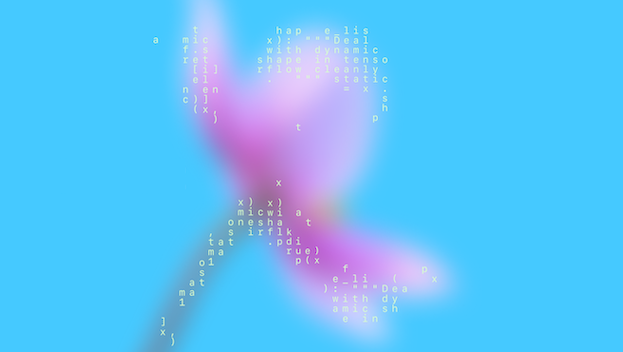
Advanced coding model for real-world engineering. Succeeded by GPT-5.3-Codex.

Smaller, more cost-effective, less-capable version of GPT-5.1-Codex.
For most coding tasks in Codex, start with gpt-5.3-codex. It is available
for ChatGPT-authenticated Codex sessions in the Codex app, CLI, IDE extension,
and Codex Cloud. API access for the model will come soon.
Alternative models
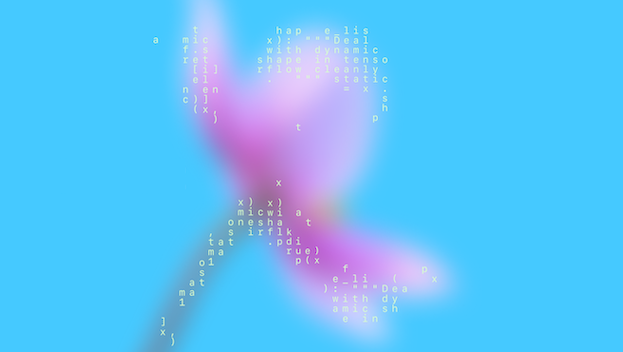
Advanced coding model for real-world engineering. Succeeded by GPT-5.3-Codex.

Optimized for long-horizon, agentic coding tasks in Codex.

Our best general agentic model for tasks across industries and domains.

Great for coding and agentic tasks across domains. Succeeded by GPT-5.2.

Optimized for long-running, agentic coding tasks in Codex. Succeeded by GPT-5.1-Codex-Max.

Version of GPT-5 tuned for long-running, agentic coding tasks. Succeeded by GPT-5.1-Codex.

Smaller, more cost-effective version of GPT-5-Codex. Succeeded by GPT-5.1-Codex-Mini.

Reasoning model for coding and agentic tasks across domains. Succeeded by GPT-5.1.
Other models
Codex works best with the models listed above.
You can also point Codex at any model and provider that supports either the Chat Completions or Responses APIs to fit your specific use case.
Support for the Chat Completions API is deprecated and will be removed in future releases of Codex.
Configuring models
Configure your default local model
The Codex CLI and IDE extension use the same config.toml configuration file. To specify a model, add a model entry to your configuration file. If you don’t specify a model, the Codex app, CLI, or IDE Extension defaults to a recommended model.
model = "gpt-5.2"Choosing a different local model temporarily
In the Codex CLI, you can use the /model command during an active thread to change the model. In the IDE extension, you can use the model selector below the input box to choose your model.
To start a new Codex CLI thread with a specific model or to specify the model for codex exec you can use the --model/-m flag:
codex -m gpt-5.3-codexChoosing your model for cloud tasks
Currently, you can’t change the default model for Codex cloud tasks.